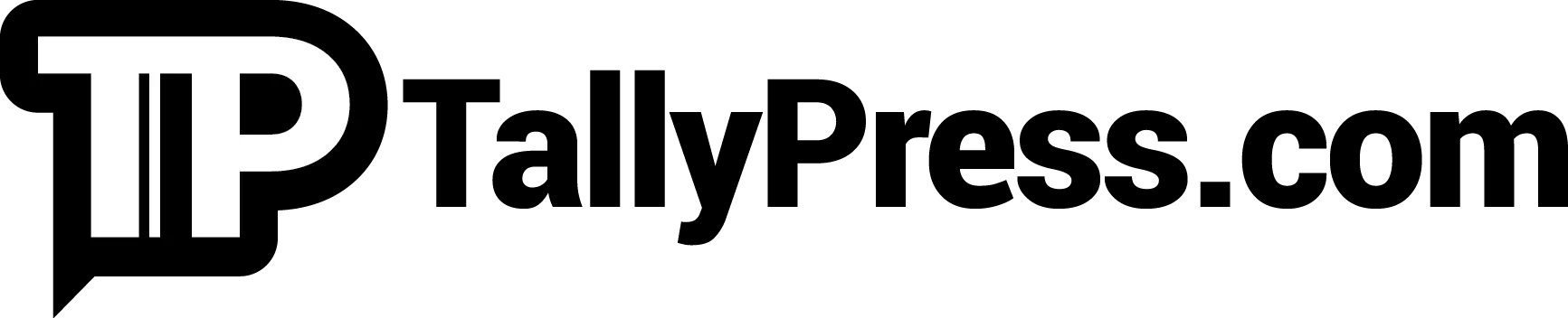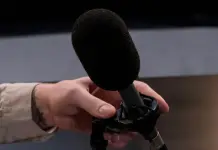Ever felt annoyed over the loud clicking noises of your mouse, especially if you use it for your laptop while working or playing games in a public space or say, during late-night sessions where the people around us are sleeping. Consider this: a silent mouse. That being said, check out these 8 Best Silent Mouses For Work and Gaming!
1) Logitech M331 Silent Plus
Available in three different colours including black, blue and red, the Logitech M331 Silent Plus only weighs a mere 91 g. Coupled with its small form factor, it is suitable enough for those who are frequently on the go. The Logitech M331 Silent Plus uses a single AA battery, with the company claiming it can last up to 24 months (2 years). Pairing the wireless mouse is easy peasy. Just plug in the bundled nano receiver, turn on the mouse and you’re good to go! It can move wirelessly and track seamlessly up to 10 metres. And true to its name, both of the mouse clicks and scroll wheel are whisper-quiet. Not to mention it’s comfortable enough for long-hour uses, thanks to its soft rubber contoured grips. Despite most of its high points, those who have big hands might find the small build of Logitech M331 Silent Plus awkward and uncomfortable. Keep in mind it doesn’t support Bluetooth connectivity, which would be nice if Logitech includes the technology altogether.

2) Logitech M220
Tight on budget? Here’s an affordably-priced silent mouse from Logitech, which is 90% quieter than the average varieties. And that includes both mouse clicks and the scroll wheel. The Logitech M220 is tiny, making it an ideal mouse to bring it with you in a backpack. However, its small and less ergonomic form factor means you might feel uncomfortable, especially if you have big hands. Connecting the mouse to the laptop is pretty straightforward: Simply plug the nano receiver, turn on and it’s ready for use. It can smoothly track up to 10 metres using just a single AA battery capable of lasting around 18 months (1.5 years).

3) Logitech Pebble M350
Compatible with Windows and Mac, the Logitech Pebble M350 lives up its name with a pebble-like design. It’s small and light enough to slip inside your backpack for easy portability. The only major gripe in this area is that it might feel uncomfortable if you tend to use the mouse for long hours. When comes to connectivity, you can choose to use the wireless mouse via its USB receiver or Bluetooth. It only uses one AA battery, which can last up to 18 months and has an on/off switches to activate or deactivate the mouse. The clicks are reasonably quiet, and it covers up to 10 metres of wireless distance.

4) Logitech M590
This Logitech M590 comes equipped with two thumb buttons — all of which are strategically located on the upper left side of the mouse. You can use them to customise the likes of Windows/Mac function key shortcuts and cursor speed. And if that’s not enough, these buttons can be used to move backwards and forwards when browsing Google web pages. Scroll faster with its amazing scroll wheel, making it easier for those who visit long web pages. The clicks are near-silent and the same also goes for the gliding and scrolling action. It uses only a single AA battery that can sustain up to 24 months of use. There’s a battery indicator light as well, which comes in handy as a reminder for replacement. Finally, the Logitech M590 offers the best of both worlds for its connectivity options. You can plug in a USB receiver or make use of Bluetooth to connect the mouse with your laptop.

5) Razer Lancehead Tournament Edition
Razer is no stranger to producing high-quality gaming products, with their Lancehead Tournament Edition being one of them. It’s a high-end gaming mouse that can handle up to 50 million clicks while its ambidextrous design means it can be used for both right-handed and left-handed people. The clicking noise is reasonably quiet and it has a ridged scroll wheel that offers a pinpoint accuracy upon scrolling. Gamers can also look forward to its 8 programmable buttons and an adjustable DPI. The latter allows gamers to adjust their preferred mouse sensitivity. There’s even a Razer Chroma lighting included, offering gamers the choices to customise up to 16.8 million different colour combinations.

6) ASUS ROG Pugio
Designed with ambidextrous uses in mind, the ASUS ROG Pugio features an optical sensor with a maximum resolution of 7,200 DPI. It allows you to track and move quicker on the screen with better precision and speed, particularly if you play a fast-paced game. Both mouse clicks and the scroll wheel are adequate enough for their near-silent responses. For the former, the Japanese-based Omron mouse switches are built to last for about 50 million clicks. Other highlights include a lightweight design, customisable RGB lighting as well as side buttons using the ROG Armoury software.

7) Gigabyte Aorus M5
A whopping 16,000 DPI optical sensor for faster and accurate tracking, an adjustable weight distribution system and more — these are some of the highlights you can expect from Gigabyte Aorus M5. It also boasts a unique, futuristic design with reasonably comfortable grips. Both left and right-clicking noises are sufficiently quiet while gamers can adjust their preferred RGB lighting up to 16.7 million colours. Back to the mouse buttons, it’s worth noting that they are made from the high-quality Omron switches capable of lasting at least 50 million clicks. Gamers can also make full use of the Aorus Engine Software for various customising purposes regardless of the buttons or even the scroll wheel. However, given its high price tag, the Gigabyte Aorus M5’s build quality feels plasticky while the mouse cable doesn’t come in a braided design.

8) Logitech G502 Proteus Spectrum
Not exactly a silent gaming mouse but close enough, with kudos going to its soft buttons and a smooth-feeling scroll wheel. The Logitech G502 Proteus Spectrum has an excellent sensitivity level with a maximum resolution of 12,000 DPI. It comes equipped with 11 fully-programmable buttons while gamers can adjust either low and high sensitivity in a jiffy with the mouse’s on-the-fly DPI shift settings. The RGB lighting is also customisable using the Logitech’s LIGHTSYNC technology, complete with around 16.8 million colour combinations to choose from.